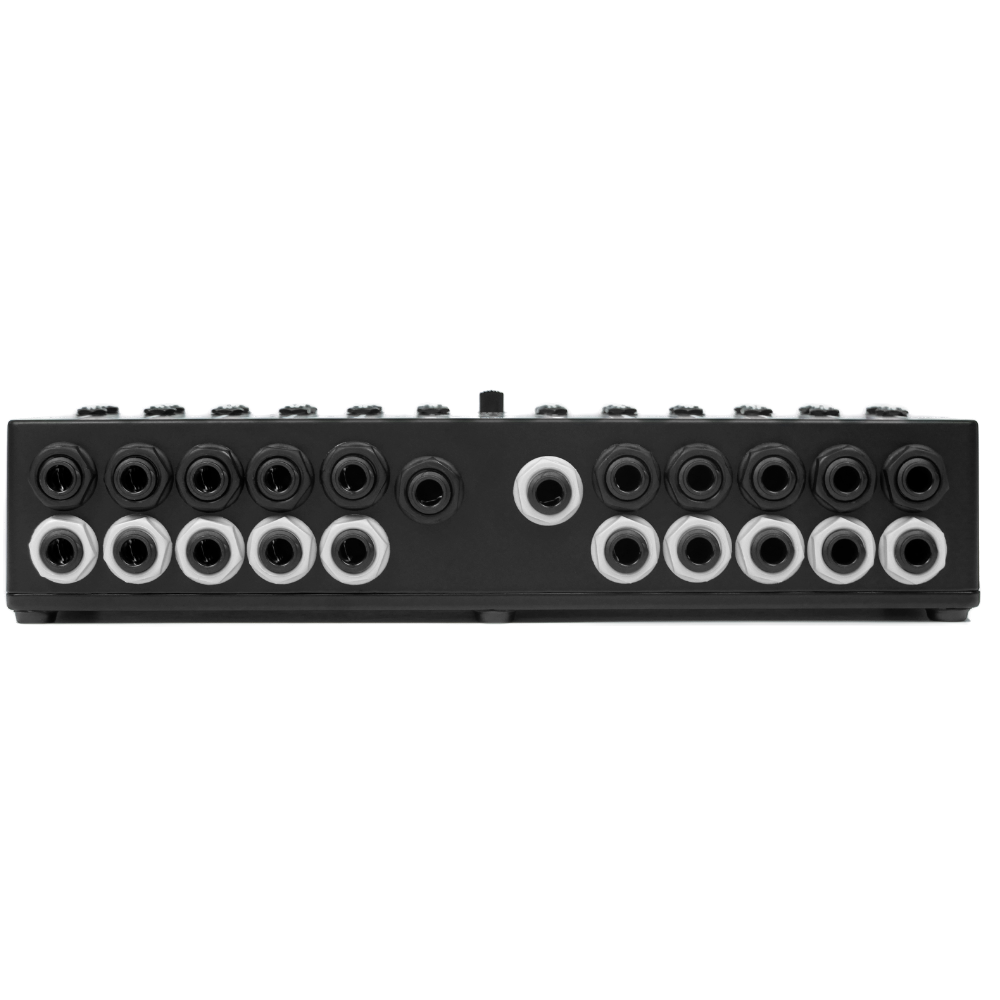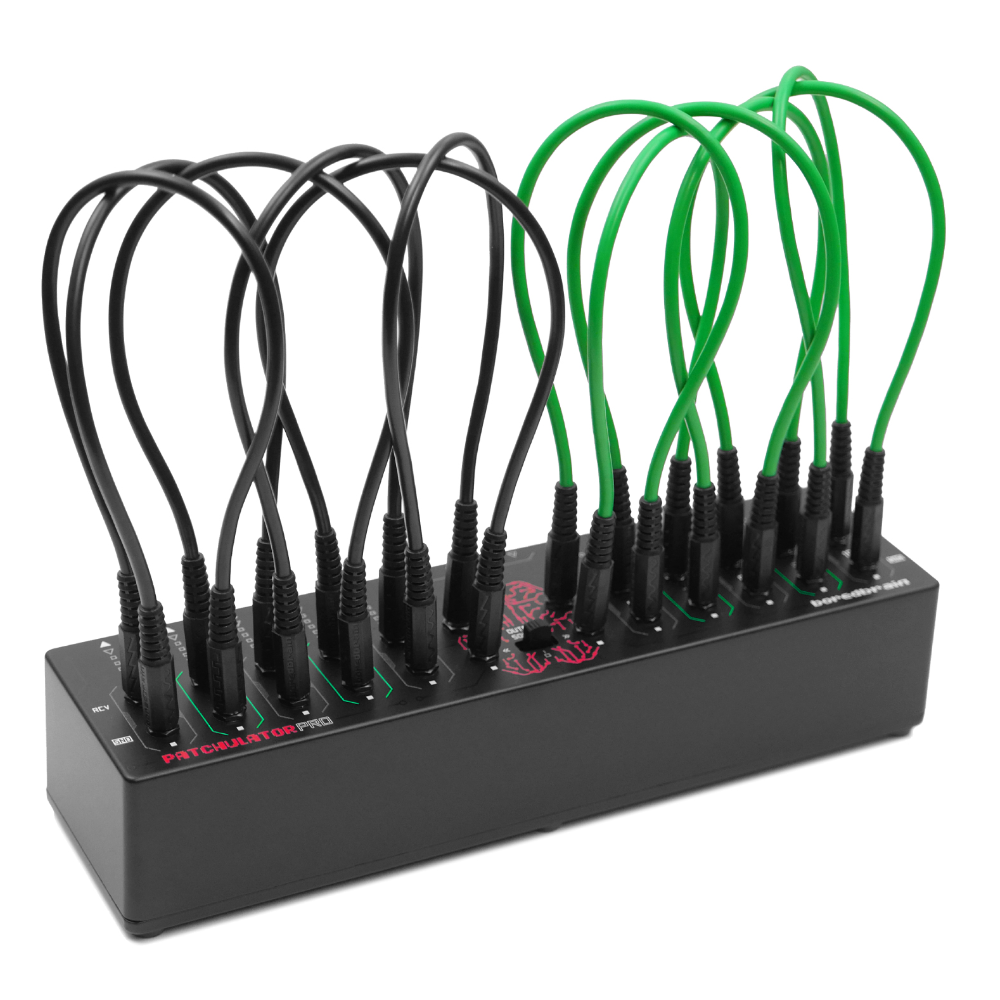The Mini Patchbay Evolved:
Patchulator Pro is an evolution of Boredbrain’s iconic desktop and pedalboard patchbay, purpose-built for experimental signal routing of guitar pedals, effects, synths and more. The patchbay has ten individual effects channels, plus a main instrument channel capable of switching between two parallel effects chains or bypassing them entirely.
Effects on Patch:
Patchulator Pro’s ten numbered channels are primarily used for pedals or effects processors, and allow chains of effects to be created on-the-fly using a few mini patch cables. First, the inputs and outputs of pedals and effects are connected to the send (gray) and return (black) 1/4-inch jacks on the rear of the patchbay. Then using the top 3.5 mm jacks labeled SND and RCV, signals can be routed freely through the effects channels to make a chain.
Alternatively, instrument sources (and destinations) can also connect to any of these ten channels for direct patch access if the dedicated MAIN I/O instrument channel is not enough.
Selectable FX Chain:
A new and useful feature of Patchulator Pro is its dedicated instrument channel, which allows for quick access to one of two effects chains.
The 1/4-inch jacks labeled MAIN I/O are the instrument channel’s external input (black) and output (gray). Once connected, the input signal is available on top at both RCV patch points (multiples) within the instrument channel section. These copies can be used to create separate effects chains. Using the included patch cables, each chain is routed through any combination of the ten effects channels, then returned to its respective SND patch point.
The OUTPUT SOURCE switch is used to select which chain is sent to the instrument channel’s main output. Simply slide it all the way to the left or right. With the 3-way switch in the center BYPASS position, the instrument input is sent directly to the output, effectively bypassing both affects chains. This selection is useful to A/B an affected signal against the “dry” signal, and is a foolproof way to avoid pops while patching.
NOTE: Pops can also be avoided while patching by selecting the other chain, as long as the internal jumpers remain in their default OFF state (see Circuit Configuration).
Expert Interconnection:
Patchulator Pro is purposefully configured with TRS (Tip, Ring, Sleeve) connections throughout to maximize compatibility with a range of gear and setups. All of the connections, circuitry, and the included patch cables are capable of carrying unbalanced mono, stereo, and/or balanced audio signals.
A single patch cable can carry two signals, thus eliminating the need to use two channels for a stereo patch. A single patch cable can also carry balanced audio signals like those typical of rack compressors, equalizers, and studio effects processors.
Each Patchulator Pro comes ready-to-patch with twelve premium Boredbrain patch cables, enough to use every patch point. The 10-inch cables of two colors (green and black) are customized to reach the full width of the patchbay and to differentiate between the two effects chains.
NOTE: Stereo pedals lacking TRS jacks may require Y-splitter adapters (insert cables).
Technical Specs:
- 22 x ¼-in TRS jacks
- 24 x 3.5 mm TRS jacks
- 12 x 10-in TRS patch cables (3.5 mm)
- Power: None (passive)
- Dimensions: 10 in x 3 in x 2.3 in
- Weight: 22.5 oz (638 g)
Circuit Configuration:
MULTIPLE ALWAYS ACTIVE – By default, when one of the two effects chains is selected with the switch, the other RCV instrument signal multiple is disabled alongside its output SND. This is done to ensure that when patching, no clicks or pops will occur as long as the other chain is selected (or bypassed). However, this may be an issue if you wish to run two parallel effects chains from the two RCV jacks of the instrument channel while sending output to two destinations simultaneously. Maybe you want to mix or crossfade the chains, or to do some quick switching and catch the “tails” of a reverb or delay? In this case, you can use the MULTIPLE ALWAYS ACTIVE circuit jumpers inside the Patchulator Pro to reconfigure the circuit.
Remove bottom lid, first by removing the six rubber feet and then the screws on the bottom of the unit. Inside you will see the circuit jumpers (one for Tip and one for Ring). Simply swap both jumpers outward to the ON positions, and then replace the lid. Now both RCV multiples of the input signal will be active regardless of the switch position. Please note though, that you may get pops when patching even when the bypass position is selected.
Patch Tips:
INTER-PATCHULATION – Patchulator Pro makes a great companion to the original Patchulator. The number of available channels can be expanded greatly this way, as patches can be extended between Patchulators, something we refer to as “Inter-Patchulation”!
PATCHING OTHER SIGNALS – Don’t limit yourself to patching only audio signals. Patchulator Pro is capable of carrying and switching a myriad of analog signals! This includes control voltage modulation signals, expression pedals, and headphones to name a few.

 switch to the U.K site >
switch to the U.K site >